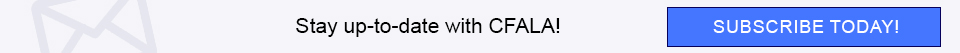Excel Visual Basic (VBA) for Finance Boot Camp
|
FEB
28
|
|
||||||||||||||||||||
CFA Society Los Angeles is pleased to offer, in partnership with Wall Street Prep, one of Wall Street Prep's most popular courses to equip busy professionals and students with the financial skills they need on the job.
 Course Overview
Course Overview
Visual Basic (VBA) is a programming language designed to automate repetitive tasks in Microsoft Excel. Wall Street Prep’s Excel VBA for Finance course is designed for anyone who performs financial modeling in Excel (auditors, researchers, investment bankers, quants, and corporate finance) and wants to stand out amongst their peers in this age of automatization.
This course is an intensive instructor-led training program where trainees learn the secrets of Automation and Efficiency in Excel VBA using an intuitive, step-by-step approach. Participants will write subroutines and user-defined functions in VBA in a fun and energetic setting. We will build templates that can quickly turn large obscure data files into clean, elegant reports. We will learn iteration methods to dramatically increase productivity. Participants will also create user interfaces and build data entry forms to interact with Excel users.
No prior coding experience is required.
Agenda:
Day 1 - The VBA Environment; Start Writing Your Own Code!
On Day 1, we'll bring trainees (including first-time programmers) up to speed with the VBA environment and dive right into some real-world exercises that will teach you how to write your own code including macros, functions and subroutines.
Day 2 - Real-world Applications of VBA for Finance
On Day 2, we'll dive right into exercises that show how finance professionals can save tons of time automating tasks. We'll show you how to tackle large data sets with ease, how to build your own userforms and controls and how to query a database.
Pre-Seminar Excel online training
This boot camp assumes proficiency in Excel. Enrollment includes access to our popular Excel Crash Course for those who need an Excel refresher.
Post-Seminar Online Access
Enrollment includes lifetime access to the following online course(s): Excel Visual Basic (VBA).
What’s Included?
Comprehensive training materials (manuals and online exercises), Detailed reusable modifiable Excel VBA templates, Unlimited e-mail support for content-related questions for 12 months post-seminar.
What to Bring
PC Laptop (and charger) with Microsoft Excel installed. If you can only use a Mac, please set up your Mac to have a Windows environment via a virtual machine app such as Parallels or VMWare Fusion.
Prerequisites
While no prior programming experience is necessary, a foundational understanding of native Excel functions and shortcuts is required. All seminar participants get pre-seminar access to our online Excel Crash Course, which we recommend they complete before the seminar.
| Registration Fees (Full Program) $799 (Member) | $899 (Non-Member) |
Click links for address and rates
Pershing Square Garage: Rates vary
Central Library Parking: Rates vary
Joe's Auto Parks: $12
Pacific Center Parking: $15
More Parking Options (Click link)
WARNING: Parking at Millennium Biltmore - $45 Daily Max; $4.50 each 15 minutes
Participants may cancel up to 3 weeks prior to the event for a full refund. A 20% cancellation fee will apply up to 1 week prior to the event. No refunds will be granted for cancellations made within 1 week of the event. Wall Street Prep reserves the right to cancel the seminar if enrollment is insufficient. Trainees will be refunded in full in the event of a cancellation.